HTML & Theme Tags
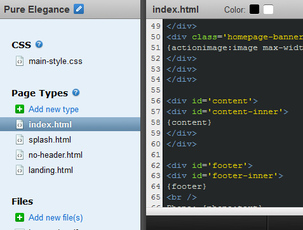
The HTML tab contains the theme HTML code that defines the overall structure of your website. Each page of your site can share the same HTML structure, or you can create page types to allow different pages to have different layouts.
In the page HTML, special HTML tags are used by the theme engine to insert content.
Mandatory tags:
In the page HTML, special HTML tags are used by the theme engine to insert content.
Mandatory tags:
| {title} | Inserts the site title |
| {menu} | Inserts the site menu |
| {content} | Inserts the site content |
| {footer} | Inserts the site footer text |
Custom tags:
Custom tags are very powerful, allowing you to include custom areas in a page that are identified by the website editor as areas for the insertion of text, content elements, or images. In practice, custom tags are used to include a logo, phone number, subtitle, website sidebar, or footer area.
There are 3 types of custom tags and they have the following syntax:
| {area-name:text} | An area that holds text (ie. phone number) |
| {area-name:content} | An area to drag content elements into (ie. website sidebar) |
| {area-name:image} | An area that holds an image (ie. logo) |
For image tags, it's strongly recommended that you include size constraints.
ex. {area-name:image max-width="200" max-height="200"}
By default, a custom tag will show the same content on every page. However, you can allow unique content on each page by specifying the global="false" attribute.
ex. {area-name:content global="false"}
Recommend Tag Names
To keep things consistent when switching between themes or page types, we highly encouraged that you use our recommended custom tag names.
| {logo:image} | Website logo |
| {subtitle:text} | Subtitle text / slogan |
| {sidebar:content} | Website sidebar |
| {phone:text} | Phone number |
| {address:text} | Address |
Next: Defining style with CSS

